Minecraft Server Hosting Advanced Features
Get the unique modpacks with Instant installation and Instant setup. We are offering cheapest Minecraft Hosting with fully-featured services.

DDOS Protection
Both proposals provide sophisticated automatic server security to ensure the protection of your server and your valuable data

Low latency
Worldwide data centres to provide every customer with a 99.99% uptime and fantastic Minecraft server ping for your players.

Access to Full FTP
With us, you will get Minecraft FTP servers. To manage your plugins and server files quickly, access all files with your preferred FTP Client.

Free MySQL
Did you purchase the best Minecraft server plugins that need a MySQL database? For all our packages, get one for FREE!

Custom JAR Support
Do you want to operate your server with a custom JAR? That's absolutely no problem for us! All our servers are supporting custom JARs efficiently.

Control Panel
The feature-rich, simple-to-use control panels are available on all Minecraft servers. You can do everything to manage your server quickly and conveniently with this cPanel.

Automated Backups
It's necessary to back up your Minecraft server. Automatic off-site backups ensure that the data is not compromised due to poor settings or furbished servers.

24/7 Servers and Support
The industry's best client service team with 24/7 live chat support from a skilled Minecraft server manager for you to ensure a streamlined gaming experience.
DEDICATED SERVER PACKAGES
Grow your website faster with our Dedicated Hosting Server.Choose a plan that suits your requirements
Option 1
€ 100
Per month
- Intel Xeon-E 2136
- (4.5Ghz Turbo)
- 64GB DDR4 2400Mhz ECC
- 2x512GB NVMe.
- Windows/Linux
- 1GB Port (Unlimited Traffic)
Option 2
€ 120
Per month
- Intel Xeon E-2234
- (4.8Ghz Max Turbo)
- 32GB DDR4 ECC
- 512GB SSD
- Windows/Linux
- 1GB Port (Unlimited Traffic)
Option 3
€ 140
Per month
- Intel i9 9900K
- (5.0Ghz Max Turbo)
- 64GB DDR4
- 2x500GB NVMe. SSD
- Windows/Linux
- 1GB Port (Unlimited Traffic)
Option 4
€ 160
Per month
- Intel Xeon E-2236
- (4.8Ghz Max Turbo)
- 64GB DDR4 ECC
- 2x 1TB NVMe.
- Windows/Linux
- 1GB Port (Unlimited Traffic)>

Enterprise Data Backups at the top level
You can add or uninstall each plan with preinstalled Minecraft modpack server at any time. Add your mods without limitations and maximum root control. This is also available if you choose to add a personalized server form or other mod of your own.
Moreover, you can use our control panel to view your server files completely, or you can also download any Minecraft server plugin or mod of your choice securely. In case of any issue, our 24/7 support staff is available. You can contact us via email, phone, or live chat. We have proven experts in providing a streamlined gaming experience.
Unlimited Modpacks
You can add or uninstall each plan with preinstalled Minecraft modpack server at any time. Add your mods without limitations and maximum root control. This is also available if you choose to add a personalized server form or other mod of your own. Moreover, you can use our control panel to view your server files completely, or you can also download any Minecraft server plugin or mod of your choice securely. In case of any issue, our 24/7 support staff is available. You can contact us via email, phone, or live chat. We have proven experts in providing a streamlined gaming experience.


Enterprise Data Backups at the top level
Configure your Minecraft server comfortably with a Multicraft panel. We are offering both hosting plans of Minecraft with full root access and a customizable daemon that can be attached or deleted with a few clicks.
Quickly install your panel with Blue Eagle Web Studios and make your Minecraft up and running as fast as possible. Name your server easily from the Multicraft panel server list.
As soon as your payment is confirmed, your server will be immediately set up, and you can easily play Minecraft! In case any problems arise, we will still be accessible via live chat ensure your streamlined gaming experience.
FAQs
QUESTION & ANSWERS
1. Simply log into your panel of servers
2. Then navigate to FTP Access
3. Enter the mods/folder after installing the mods
4. Just click on the "Upload" button for upload.
5. Once the server is restarted, the mods will load.

 DEDICATED 24/7 LIVE SUPPORT
DEDICATED 24/7 LIVE SUPPORT
 99.9% UPTIME GUARANTEE
99.9% UPTIME GUARANTEE
 BLAZING FAST PERFORMANCES
BLAZING FAST PERFORMANCES